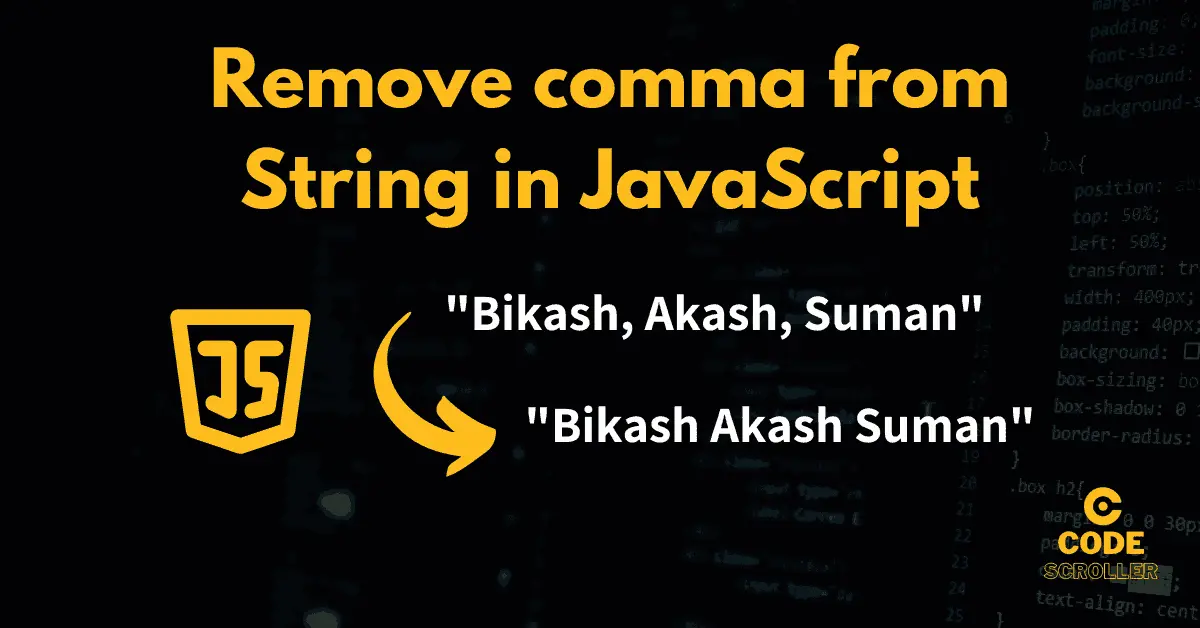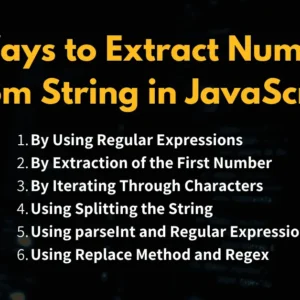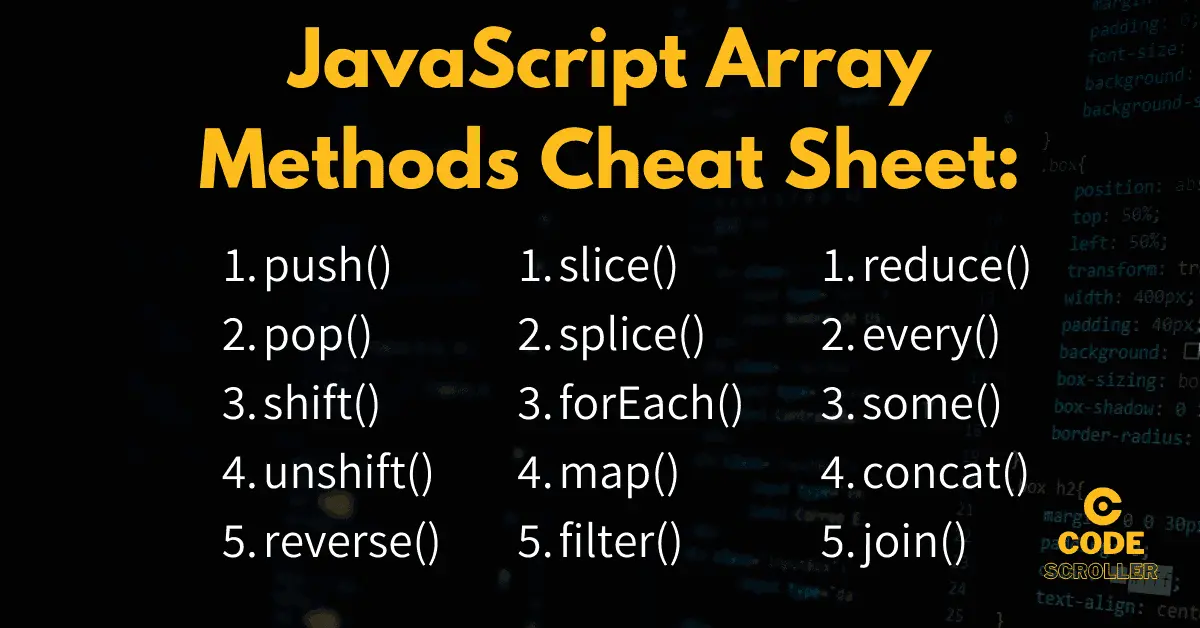Hi Developers! If you want to learn how to remove commas from string in JavaScript, this article is for you. We will cover the best ways to remove commas from strings in JavaScript and explain each method with examples.
So without wasting the time let’s start.
In JavaScript removing the commas from string is a common task. JavaScript provides various String methods to achieve this. We will use the String.replace(), String.replaceAll(), String.split() and some Array methods.
Method to remove the commas from the string in JavaScript.
1) Using String.replace() method:
This is one of the simplest methods to remove the commas from a string by using the String.replace() method. String.replace() is an inbuilt string method in JavaScript.
We can use regular expressions to find the available commas in the string and replace them with the desired string or an empty string.
// Example-1 const friends = "Bikash, Akash, Suman"; const friendsWithoutCommas = friends.replace(/,/g, ""); console.log(friendsWithoutCommas); // Output: "Bikash Akash Suman" // Example-2 const stringWithCommas = "1,234,567"; const stringWithoutCommas = stringWithCommas.replace(/,/g, ""); console.log(stringWithoutCommas); // Output: "1234567"
Explanation :
- In the above example, we passed two arguments to the replace function.
- The first argument (“/,/g”) is a regular expression for finding the commas in a string. and the “g” helps to find and replace all the commas.
- The second argument (“”) is help to replace the comma with the empty string.
2) Using String.replaceAll() method:
If you are not familiar with the regular expression or don’t want to use it the String.replaceAll() method is useful. String.replaceAll() replaces all the occurrences of the specified substring within a string. This method returns a new replaced string.
// Example-1
const friends = "Bikash, Akash, Suman";
const friendsWithoutCommas = friends.replaceAll(",", "");
console.log(friendsWithoutCommas); // Output: "Bikash Akash Suman"
// Example-2
const stringWithCommas = "1,234,567";
const stringWithoutCommas = stringWithCommas.replaceAll(",", "");
console.log(stringWithoutCommas); // Output: "1234567"
Explanation :
- The above example String.replaceAll() takes two arguments.
- The first argument to find the Comma (“,”).
- The second argument which is an empty string is for replacing all the commas with it.
3) Using String.split() and Array.join() method:
Another approach to removing the commas from the string is by using the combination of the String.split() and Array.join() methods.
String.split() method splits the whole string into an array of strings with the help of a specified delimiter. And Array.join() method joining the array back into the string with or withouot a specified separator.
// Example-1
const friends = "Bikash, Akash, Suman";
const withoutCommas = friends.split(",").join("");
console.log(withoutCommas); // Output: "Bikash Akash Suman"
// Example-2
const stringWithCommas = "1,234,567";
const stringWithoutCommas = stringWithCommas.split(",").join("");
console.log(stringWithoutCommas); // Output: "1234567"
Explanation:
- First String.split() helps to split the string into an array with a comma delimiter.
- Then Array.join() method joins the array back to the string without any separator.
Summary and Conclusion
In summary, this article explored lots of methods to remove commas from strings in JavaScript:
- Using String.replace(): replace() method helps to replace all occurrences of commas with an empty string.
- Using String.replaceAll(): replaceAll() method can also be used to replace all occurrences of a substring within a string
- Using String.split() and Array.join(): Another approach helps splitting the string into an array using split() with the comma as the delimiter, and then joining the array back into a string using join() without any separator.
I hope you have enjoyed this article if yes, you can share it with your college friends and juniors.
Thank you so much.
FAQs
1) How do you remove commas from a string in JavaScript?
You can remove commas from strings in JavaScript easily by using these methods:
- Using String.replace()
- Using String.replaceAll()
- Using String.split() and Array.join()
2) How do I remove all commas from a string?
You can remove all commas by using the String.replaceAll() method, you can pass the first argument “,” (comma) and another argument is “” (Empty String).
3) How to remove extra comma in JavaScript?
You can remove extra commas from a string in JavaScript using a lot of methods. The common approach is to use regular expressions (regex) to replace multiple consecutive commas with a single comma. Here is an example:
let strWithCommas = "a,,b,,,c"; let str = strWithCommas.replace(/,+/g, ','); console.log(str) // a,b,c
4) How to remove the last comma from a string if it exists in JavaScript?
You can remove the last comma from a string in JavaScript you need the find the last comma and remove it by using the string manipulation.
5) How to remove string characters in JavaScript?
To remove specific characters from a string in JavaScript, you can use various methods depending on the task. Here are a few approaches:
- Using String Methods replace() or split()
- Using Regular Expressions
- Using Array and Join
- Iterating Through Characters